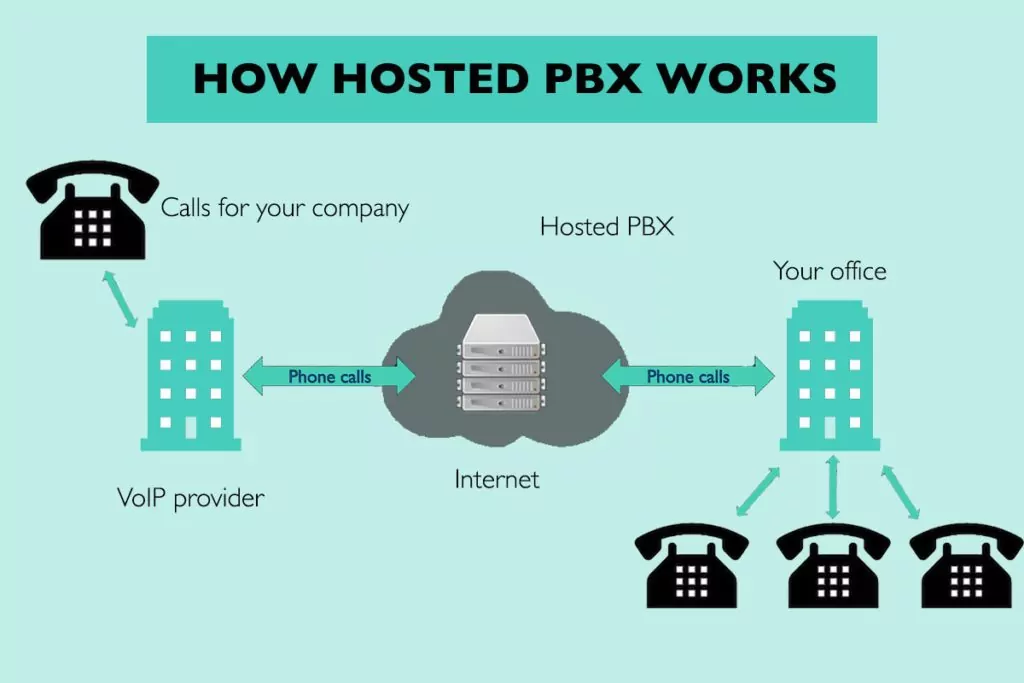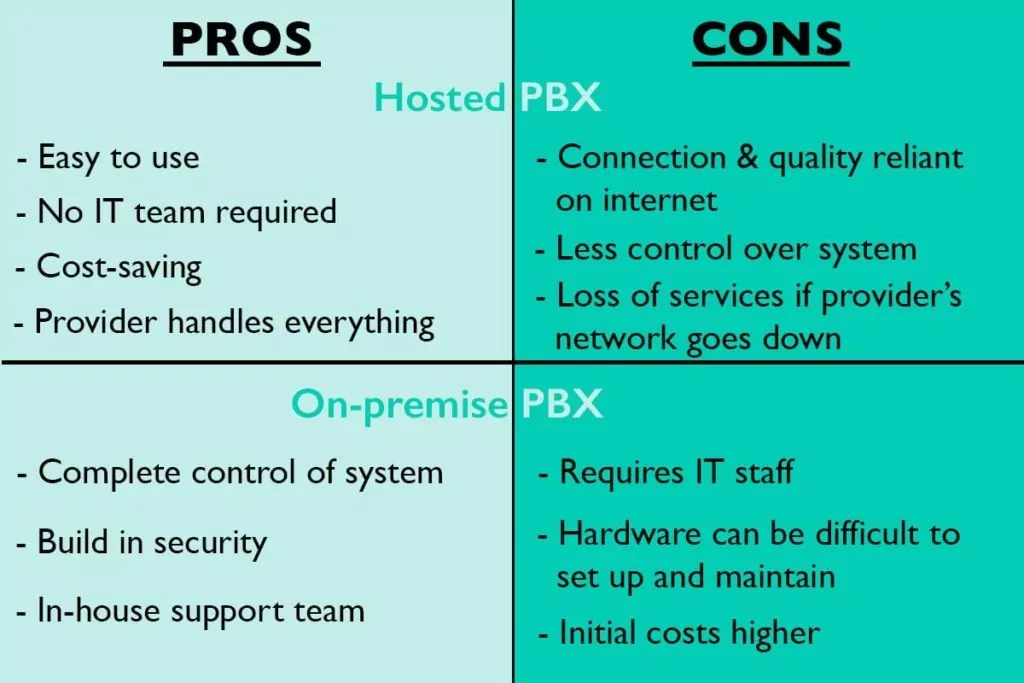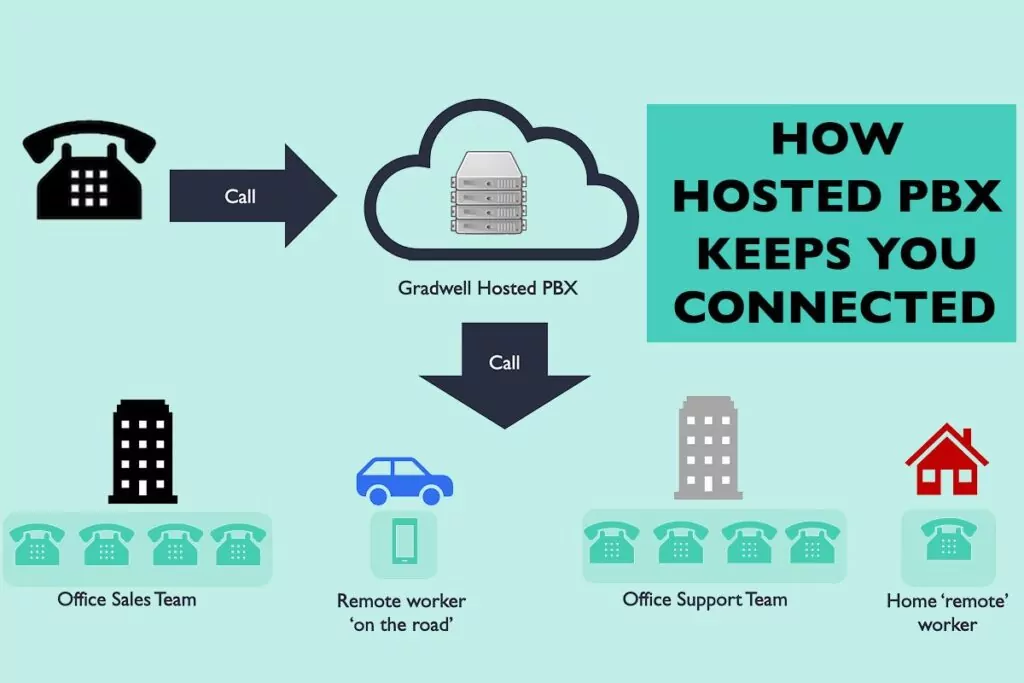A hosted PBX is a Private Branch Exchange (PBX) that is delivered by a ‘hosted’ service. This means an outside provider ‘hosts’ or takes care of your PBX system and provides the physical servers and services to run your phone network.
What is hosted PBX?
To understand hosted PBX, it’s helpful to know what a PBX is. PBX stands for Private Branch Exchange and is a private telephone network used within a company or organisation. A PBX allows you to communicate with people inside and outside the organisation using different communication channels, like VoIP. A typical PBX is known as ‘on-premise’, meaning a piece of hardware that stays in the organisation’s building.
A hosted system provides the same services and features as an on-premise PBX but is installed a little differently. It resides in the cloud, meaning you don’t need a hardware system in the office, minimising installation and maintenance. Your provider or ‘host’ maintains the technology for you completely off-site, while still supplying you with a great connection and other benefits, which we’ll get to later in this guide.
How does it work?
A hosted PBX uses IP communications which allows businesses to make calls over the internet. There are three ways this works. It can transport data over the Public Switched Telephone Network (PSTN), over the Internet (this is helped along with VoIP technology) or a combination of both.
An example of the way it works is by plugging your phone directly into your VoIP enabled modem. The VoIP enabled modem uses the internet to send and transfer data. Information travels over the IP network and is bounced to the cloud, where it gets shuffled to your voice provider’s date centre, a.k.a your server. The call is then pushed back out into the cloud and delivered to the end caller or the network they use.
The Best Features Of PBX Phone Systems
Cost-saving
One of the main reasons businesses use hosted PBX is that it cancels out a lot of the costs that come with an on-premise system. As the PBX is in the cloud and is taken care of by your provider, this eliminates installation, hardware and maintenance costs. All these costs are included in the system package. It also cuts down on staff, as you’re less likely to need IT staff that are dedicated to solving problems with the PBX, as your provider does this for you. Maintenance and software updates are all managed externally, leaving you to focus on your business. This is great if you’re a small business or a startup.
Features
A hosted PBX comes with lots of features that benefit your business’ communications and overall, your corporate image. A cloud-hosted system provides you with features like call routing and switching, auto attendants, phone menus, conference calls, voicemails, greetings, call queuing and recording.
No office boundaries
No matter where your employees are, whether in the office or working from home, they can still connect and make contact through the hosted PBX system. This is a preferred system for companies who have remote workers and employees who are constantly on the move.
Scalability
Businesses can adapt their system as their business grows and develops. For example, if your number of employees rises or drops, you can add or remove lines and extensions through web-based portals.
Easy to use
The main reason it’s so easy to use is that all the maintenance, equipment and upgrading is taken care of for you by your provider. You don’t need an employee who specialises in the system, as any issues or improvements can be instantly made by your provider, meaning you don’t have to do anything at all.
What equipment do I need?
All you need is broadband access, a router and compatible handsets. One of the most appealing factors is the lack of equipment that you have to manage and monitor yourself. As your provider takes care of equipment and the system is in the cloud, you don’t need any physical equipment in the office. All you need is an internet connection and handsets that work with the system.
To set up a hosted system, first you need to find out how many phone extensions you’ll need. If this number changes, your provider will add and remove as necessary. Next is to upgrade your internet. If your current internet supply doesn’t work well with the amount of calls you need, upgrade it to one with better broadband, faster speeds and higher bandwidth. Finally, choose a supplier and the equipment, and set up is taken care of for you.
Traditional PBX vs Hosted PBX
The main difference between a traditional PBX and a hosted one is that the former is on-site, whereas the latter is in the cloud.
The traditional PBX is installed in your office, so you have complete control over your system. This needs to be installed by an engineer and if anything were to go wrong with it or if it needed updates, an engineer would have to come in and do this. You can also use your own personal in-house team if any problems arise.
A hosted PBX resides in the cloud and is managed completely off-site by your provider, making it easy to manage and minimising maintenance costs.
The two systems both have pros and cons, which you can see in our table below. Read our blog for a more in-depth guide to Hosted PBX vs On-Premise PBX.
Who should consider hosted PBX?
Hosted PBX systems are ideal for small to medium businesses and start-up companies. It’s easy to set up, comes at a good and competitive price and offers a great range of features that will get your business off to a strong start. As a provider manages the system, you can get on with developing your company and using your phone system to build a strong and reliable brand voice.
This system is also good for expanding businesses. It is designed to grow with your business, so when your business starts expanding, you can add lines and extra features when you need them.
Can a hosted PBX really help my business?
As mentioned above, a hosted PBX is perfectly suited to small or startup companies, to help them achieve their goals and make them look professional from the get-go. It does so much more than just providing a means of communication – it also helps your business function as a whole. Below are some examples of how it can help your business:
1. Stay connected wherever you are
When you’re starting a business, you’re constantly running around trying to get everything sorted. With a hosted PBX, you can make and answer calls wherever you are and on whatever device you’re using, so you don’t have to stay routed firmly in one place. So, if you’re on the train to a meeting or working from home, you’re always accessible. This is also beneficial if you have a lot of remote workers or a growing team to manage.
2. Save money
As we’ve mentioned throughout this article, a hosted PBX costs less money than an on-premise PBX. There’s less equipment and maintenance costs involved, and the setup costs are significantly lower. As you hire new staff, one employee that you won’t need to look for is an IT specialist. While you should have an IT department for your business, you won’t need any staff members that are specifically hired to manage this system.
3. Endless features
Having innovative and endless phone features is great for any business. With a hosted PBX, you can take full advantage of the incredible features that comes with it. These features make your company look bigger and more professional which is great if you want to give the impression that you’ve been in business for a while. With these features, you can juggle video conferencing, hunt groups and voicemail to email functions (to name a few), making your business come across as impressive and organised. This is especially helpful for companies with customer service teams or call centres.
4. Add as you grow
You don’t have to worry about buying new equipment or the maintenance of adding a new line. You can add more features and lines as and when you need to and without too much hassle. A hosted PBX is easy to scale up or down, requires minimal work or costs and helps to future proof your business.
5. Stay protected
Hosting in the cloud means you don’t have to worry about what happens if your technology fails. Everything is securely encrypted and kept safely in the cloud, protected by your provider. As your business grows, so do your documents, services, employees, passwords, etc. If anything were to go wrong, you still have uninterrupted access to what you need and you can restore your systems from online backups.
Keywords to remember
ADSL
ADSL stands for Asymmetric Digital Subscriber Line and is a type of broadband connection used to connect to the internet. It transforms existing copper wire connections between the telephone exchange and telephone socket into a digital line which allows broadband access.
Auto-attendant
An auto-attendant is an automated system that answers and routes incoming calls to the right place. It’s designed to guide a caller through the menu’s options.
Audio menu
An audio menu works in conjunction with an auto-attendant and gives callers instructions and choices.
Bandwidth
Bandwidth is the maximum rate of data transferred during a given time period. A high bandwidth means data is being transferred at a fast pace. A low bandwidth means data is being transferred at a slow pace. This is measured in bits per second.
Conference bridge
A conference bridge allows a group of people to participate in a phone call. It’s a device for PBX systems that sum and balance energy levels between calling parties.
DNS
DNS stands for Domain Name Service. It translates IP addresses into Domain Names.
Extensions
An additional telephone wired to the same telephone line as another.
Hunt group
A hunt group is a feature in a phone system that distributes calls from a single phone number to a group of numbers in a company. When callers ring your company phone number, the hunt group routes the call to a group of members so they can answer it.
IVR
IVR stands for Interactive Voice Response. It allows a computer to interact using voice via a keypad.
IP
IP stands for Internet Protocol. It’s a communications system that routes data from one computer to another over the internet, using a set of rules/formats.
ISDN
ISDN stands for Integrated Services Digital Network. It’s a set of communication standards for digital transmission of voice, data, video and other services, over the traditional circuits of the PSTN.
Modem
A modem is a hardware device that converts data into formats, suitable for transmission mediums, so it can be transmitted from computer to computer. Modem is an abbreviation for modulator-demodulator.
NMS
NMS stands for Network Management System and is a computer system that is used to configure and manage a telecommunications network.
Packet
A packet is a collection of data that is used by computers to communicate with each other. The data is in the form of computer signals which are encapsulated and sent across the network.
PBS
PBS stands for Portable Batch System and is a type of software used for job scheduling.
PBX
PBX stands for Private Branch Exchange and is a private telephone network used within a company or organisation.
PSTN
PSTN stands for Public Switched Telephone Network and is the standard telephone service provider for analogue phone lines.
Protocol
Protocol is a convention or procedure between two points during data communication.
SIP
SIP stands for Session Initiation Protocol and is commonly used in the initiation and termination of VoIP calls. It is a communications protocol used to make, set up and manage sessions with users over the internet.
SIP Trunks
A SIP trunk enables the PBX’s end point to send and receive calls via the internet. As SIP controls and manages the sessions, SIP trunks control voice, messaging and video applications.
VoIP
VoIP stands for Voice over Internet Protocol and is the basis for most modern phone systems. It means the use of the internet to make and manage phone calls.
FAQs
What is hosted PBX?
A hosted PBX is a Private Branch Exchange (PBX) that is delivered by a ‘hosted’ service. An outside provider ‘hosts’ your PBX system and provides the physical servers and services to run your phone network.
How much does it cost?
The cost depends on which provider you choose to go with. Typically, you make a monthly cost. Click here to get a quote for our latest hosted VoIP phone system, Wave.
Are there any downsides to hosted PBX?
A downside is that you have less control over it than you would an on-premise system. However, this depends on how much control you want over your phone system and if you’d rather someone else take care of it for you. Another downside is if anything goes wrong with it, you have to wait for support and may experience loss of services if the provider’s network goes down.
Can I use my existing internet service?
Yes, but you need to check if your internet supply works well with the system and the amount of scale, calls and services you require. If your internet supply doesn’t work well with it, you’ll need to upgrade your internet to one that’s faster and has better broadband and bandwidth. You can check your internet speed by searching it on Google.
How much internet bandwidth do I need?
This depends on what you want to use your system for. The minimum speed for VoIP calls is between 90kbps (kilobits per second) to 156kbps.
What is the difference between PBX and VoIP?
A PBX is a private telephone network used within a company that connects calls using standard telephone lines. VoIP is a device that makes and manages calls over the internet. You can combine the two.
Is hosted PBX better than on-premise PBX for my business?
It depends what you want from your business. If you prefer to have all your equipment on site, on-premise is better for you. If you prefer someone else to take care of it for you, a hosted PBX system is better suited. Of course, there are other factors that you can look at and compare (see our pros and cons diagram above) but these are the main reasons customers have when choosing between the systems.
What are the other names for hosted PBX?
Virtual PBX, Cloud PBX and hosted voice are all other names used/associated with it.