Microsoft Teams is one of the fastest growing business products in the world, providing internal communication and meetings, document management and app integrations. With Microsoft’s announcement of phone capabilities for the platform, there has been a growing buzz about a key technology to allow businesses to adopt this: Direct Routing.
What is Direct Routing?
Direct Routing refers to the process of routing Microsoft Teams to the PSTN (traditional phone network). Although Teams is mainly used as an internal communications tool, Microsoft has developed a way for the platform to be used as a fully fledged business phone system (PBX). There are two ways of doing this:
Using a Microsoft Calling Plan
Created and maintained by Microsoft in the cloud, these Calling Plans essentially turn Teams into a fairly light-touch hosted PBX, tightly integrated with the rest of Teams’ functionality. This option is expensive and only available (at time of writing) in a few territories. Porting numbers can also be confusing and time consuming, with no dedicated contact to help with the process.
Using Direct Routing
Direct Routing allows you to connect up Teams to a range of telephony providers (like Gradwell). This means being able to take advantage of cheaper call rates, more flexibility and better support.
Direct Routing is seen as extremely attractive by a variety of businesses as it gives them the true flexibility of choosing their own telephony provider, but as direct routing is through certified Microsoft Partners, retain a verified integration with the Teams platform.
Interested in trying Direct Routing?
Get a free assessment of your organisation’s communications from our experts without leaving this page.
Chat now
How does Direct Routing work?
Direct Routing works by combining the Teams system to the PSTN using two key elements: a Session Border Controller and SIP Trunks.
Session Border Controller (SBC)
Often described as a “firewall for VoIP”, these are used at the borders between different networks to make sure data is transferred properly between them. They also provide a layer of security and protection from attacks and breaches. SBCs were traditionally located on premise, but increasingly are cloud-hosted, allowing a much higher level of flexibility and reliability together with lower up-front costs.
SIP Trunks
These are connections between a business phone system, the internet and the traditional phone network (PSTN). SIP Trunks are an essential component for connecting any PBX to the PSTN and a genuine alternative to using a hosted ‘all-in-one’ system, like Gradwell’s own: Wave.
Note: Some providers only offer an SBC without SIP Trunks. This means you’ll need to find a separate supplier to provide the trunks, adding complexity and cost.
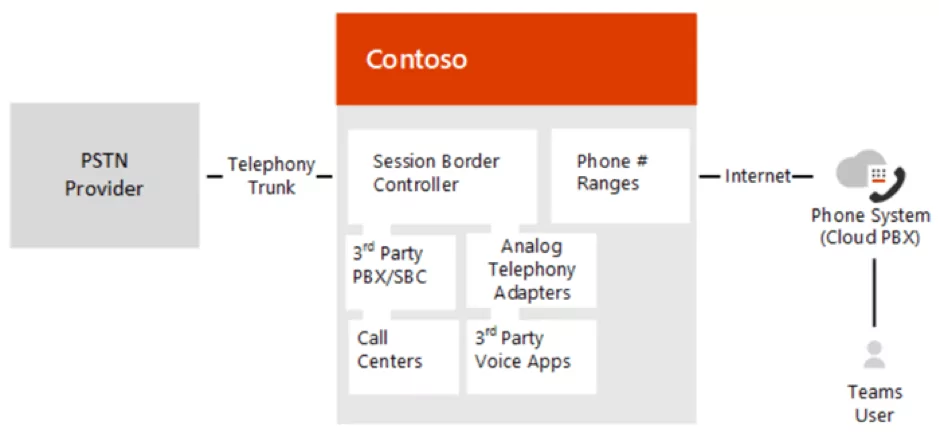
Using Direct Routing Instead Of A Calling Plan
Direct Routing is primarily designed for organisations set on using Teams as a PBX, but looking for more flexibility than Microsoft’s pre-set calling plans. Any business that matches one of the following criteria is a strong candidate for considering Direct Routing.
A strong user of Teams
This one is obvious, but any business that is deeply embedded in using Microsoft Teams for internal communications can easily use the platform for their external communication too. This means less of a need for a separate PBX (and all the costs entailed) together with better integration between systems.
Limited in-house expertise
Any business with a smaller IT team (or none at all) may want external support when considering using Teams as a PBX. Experienced providers (like Gradwell) can give step by step account management and essentially install Direct Routing and any associated other equipment for you.
Wants more flexibility than Microsoft Calling
Microsoft’s own calling plan doesn’t offer much flexibility with absolutely no room for negotiation. Using Direct Routing, particularly for any business that makes a reasonable amount of outbound calls (and even more so if they are international) becomes the obvious choice.
Need support?
Talk to us today
Contact us
How much does it cost?
The cost of Direct Routing depends on the provider, individual business circumstances and needs, so an exact estimation is difficult to calculate. Direct Routing will almost always mean a much cheaper recurring price per user per month than Microsoft’s own Calling Plans, as it allows you to take advantage of cheaper call rates and user licenses. Gradwell helps you source everything you need for Direct Routing, including licenses, SBCs and SIP Trunks.
How does the setup process work?
This depends on the provider, but this is Gradwell’s approach. All of these steps are done under the eye of our trained support and onboarding teams and require no in-house expertise on the customer’s side.
Number porting requested and new numbers ordered
The customer simply requests new numbers from the provider and/or ports their existing ones over. Depending on the provider (and numbers), this process can take anywhere from less than a day to a couple of weeks.
Customer shares Teams and IP details with Provider
Sharing Microsoft Teams and IP details with the provider allows them to check their Teams profile, set up SIP Trunks and an SBC.
Provider sets up SIP trunks and SBC
This is self explanatory; the Session Border Controller and Trunks are the foundations of direct routing. This should take less than a day for a provider that can set up both SBCs and SIP Trunks.
Provider works with customer to test calling and numbers
Testing inbound and outbound calls is obviously crucial before setting live. We work with our customers to make sure calls are completed and with high-quality audio from a variety of sources.
Set live and training staff
The best bit: changing your PBX over to Teams! It’s important to make sure you have a plan to train your colleagues on how to use Teams as a phone system, and to make sure any setup from your existing system (hunt groups, calling behaviour etc) is reflected on your Teams instance.
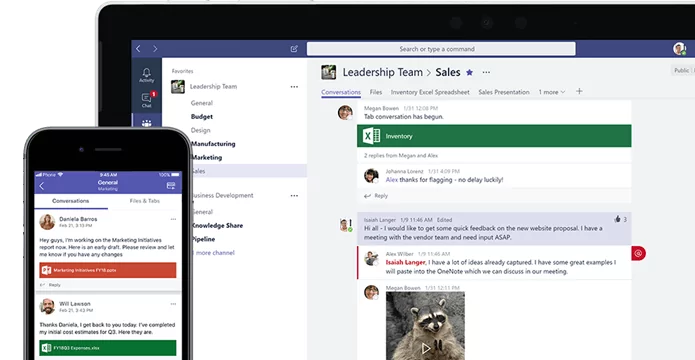
What are the benefits?
Choosing Direct Routing has its own particular benefits including the following:
True Unified Communications
Using Teams as a PBX is a huge step forward for businesses who like the idea of Unified Communications. Through the Direct Routing process, your Teams platform is converted into a fully-fledged business phone system with true unified communications capability.
By combining your business’ internal and external communications into one tightly-knit system, you create a simple, easy to use platform that has your calling, chat, meetings, file sharing and more in one convenient place.
Choose your own provider
Direct Routing means you can pick your own third-party provider to manage and host your PBX. Choosing the right provider can save you huge amounts of upfront and ongoing fees and gain a large amount of expertise and reliability. Having a third-party provider also allows you to have more control over your communications.
Porting your numbers
Switching to Teams as a PBX doesn’t mean losing your old numbers. Keep your existing ones alongside any new DDIs you need. This is especially helpful for your business as you can keep your phone numbers, continuity and identity. You will also save time and money by not having to replace any systems, business materials or add extra lines and users.
PBX & calling capabilities
Teams offers a host of features, including video meetings, file transfers, Office 365 integration and more. But converting Teams into your PBX via Direct Routing allows you to take advantage of voice and make and receive calls from Teams to landlines and mobiles. When you add voice and calling functionalities to Teams, you unlock PBX features and access to traditional call features. You get call features like call transfer, queues, holding, auto-attendant, location-based call routing, speed dial, simultaneous ringing, voicemail, Meeting Rooms and more.
Cost & time saving
Converting Teams into your PBX is cost and time effective. Rather than having to juggle multiple systems – like a business PBX, file sharing system and instant messaging platform – you get all three of these in one place by using Direct Routing.
Why Direct Routing is ideal for remote working
Currently, millions of businesses and employees are working from home due to COVID-19. It’s important for employees to be connected to their business infrastructure and workforce, to keep morale and productivity levels high and to keep the business functioning as normal. Your remote working strategy needs to be made up of communication and collaboration tools and systems, and Teams Direct Routing is the answer.
Microsoft Teams has been one of the main heroes of lockdown. With Direct Routing, Teams makes working from home easier and means you and your colleagues can communicate and collaborate seamlessly, regardless of where they’re located. A great benefit of turning Teams into your PBX is that your customers and colleagues can call you directly in Teams from their landlines and mobiles and vice versa. Teams Direct Routing helps your business communications stay strong and connected during this strange and new way of working.
Interested in trying Direct Routing?
Talk to our experts for a no-commitment consultation about your business communications.




